This is a faster, scripted method of configuring a new Ubuntu Linux 20.04 LTS server as outlined in my detailed post Ubuntu Linux Cloud Install
Download the Script
wget -O /tmp/Ubuntu20Setup.sh https://raw.githubusercontent.com/alexlewislnk/Ubuntu-Setup/main/Ubuntu20Setup.sh chmod +rx /tmp/Ubuntu20Setup.sh
Run the Script
/tmp/Ubuntu20Setup.sh
Sample output
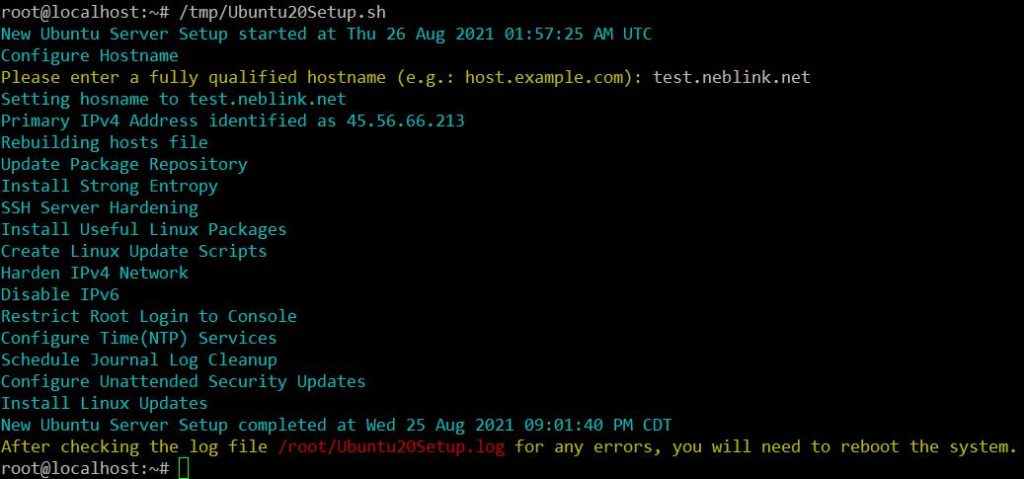
Be sure to check the logfile for any errors, then reboot the server.
reboot
Swap File
If on Azure, see the instruction below for Swap File on Azure.
If a swap partition was not created by the deployment, create one based on the amount of RAM installed.
| Installed RAM (GB) | Swap File (GB) |
|---|---|
| 2 or less | 1 |
| 3 – 6 | 2 |
| 7 – 12 | 3 |
| 13 – 20 | 4 |
Create swap file (example for 1GB swap file)
fallocate -l 1G /swapfile chmod 600 /swapfile mkswap /swapfile swapon /swapfile echo '/swapfile none swap sw 0 0' | sudo tee -a /etc/fstab
Swap File on Azure
The Azure WALinuxAgent will automatically create a swap file on the resource (temporary) drive.
cp /etc/waagent.conf /etc/waagent.conf.save sed -i '/ResourceDisk.Format/c\ResourceDisk.Format=y' /etc/waagent.conf sed -i '/ResourceDisk.EnableSwap/c\ResourceDisk.EnableSwap=y' /etc/waagent.conf sed -i '/ResourceDisk.SwapSizeMB/c\ResourceDisk.SwapSizeMB=4096' /etc/waagent.conf service walinuxagent restart
Install LTS Enablement Stack for for latest kernel updates
apt -y install --install-recommends linux-virtual-hwe-20.04
reboot and reconnect with putty as root user
reboot
Remove old kernel packages and dependencies
apt -y autoremove ; apt -y purge linux-generic linux-headers-generic linux-image-generic linux-virtual linux-headers-virtual linux-image-virtual ; apt -y autoremove
Suggested Next Step
